Import MS Teams
Incorporating MS Teams into PortalTalk
PortalTalk Administrators can import existing MS Teams into PortalTalk.
It concerns MS Teams workspaces have been created outside of PortalTalk.
By importing these teams, they are registered in PortalTalk and thus fully integrated into PortalTalk.
Navigate to the PortalTalk Admin Panel.
Select the Import MS Teams navigation option to start the Import MS Teams process:

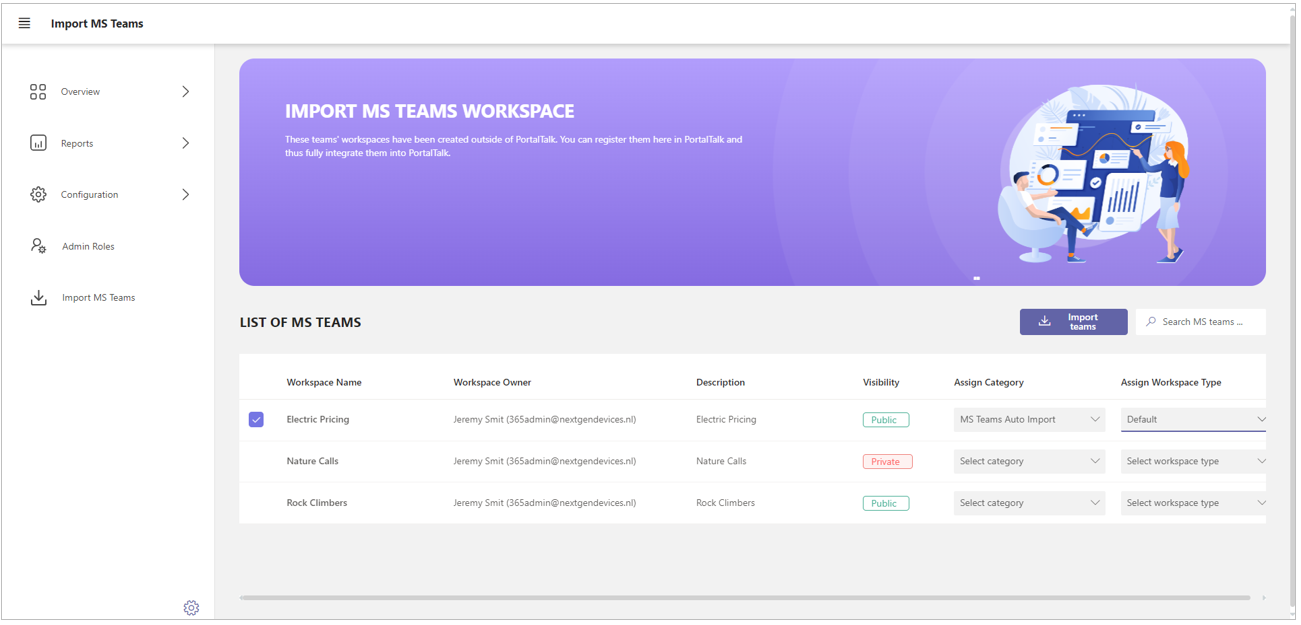
Use the search box at the top of the page to find or scroll to the MS Teams you want to import into PortalTalk.
Assign a category and a workspace type to each MS Team workspace to be imported.
You can import to categories → workspace types where provisioning is configured. The provisioning is not exectuted on the imported MS Teams workspaces,
You cannot import to categories → workspace types where the ‘External Invite’ settings are different from the MS Teams workspace to be imported,
Click the Import teams option.
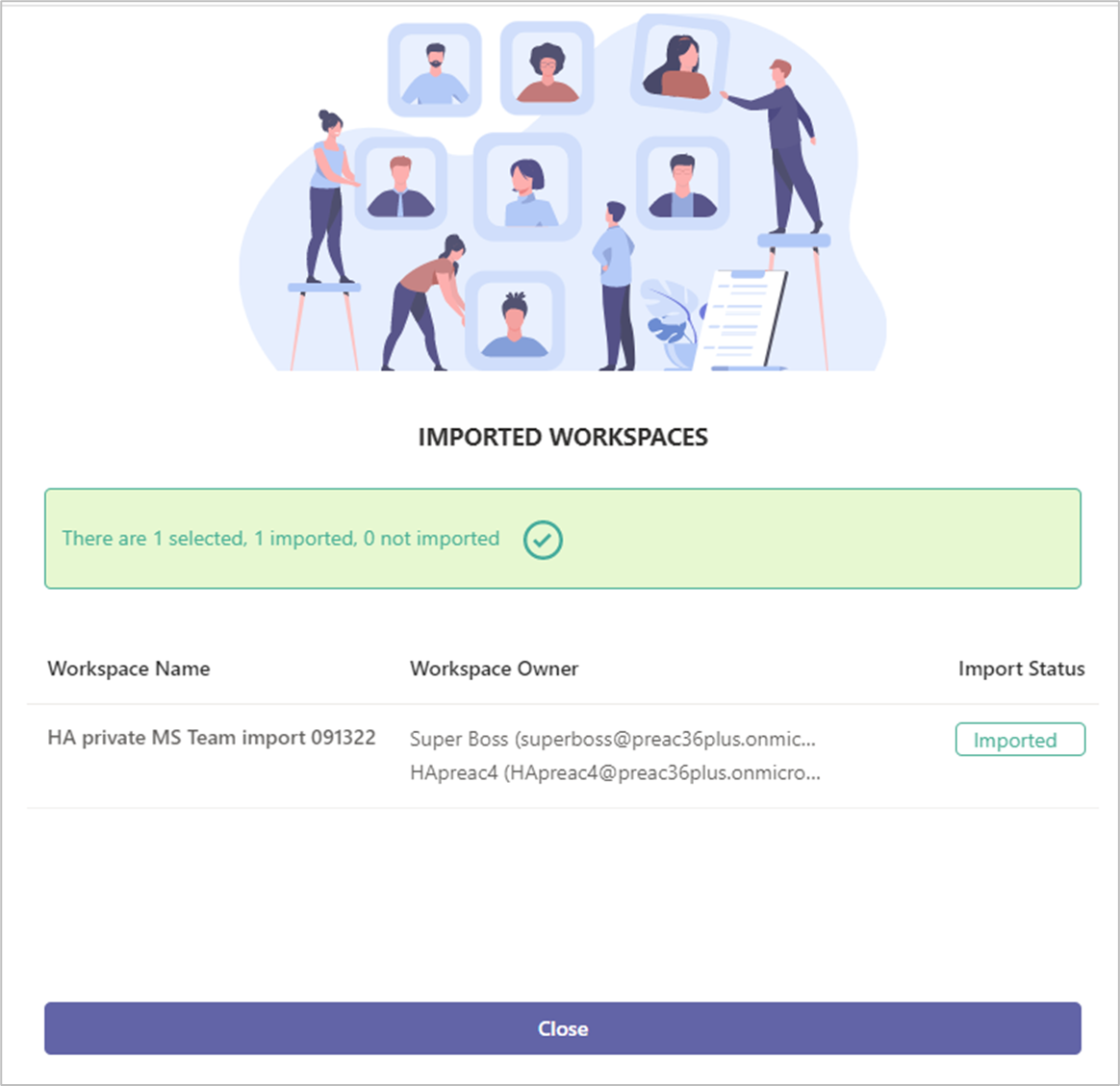
The import action is confirmed.
The links to the imported MS Team workspaces are now available in PortalTalk for the respective team owners, within the categories and workspace types you previously selected.
The first mentioned group owner in the imported MS Team, now has been assigned the workspace owner role for the MS Team workspace in PortalTalk .
Workspace owner can subsequently add other users to the team (see the team owner's online manual pages on assembling and managing the workspace team).
.png)