Menu structure
The PortalTalk Admin Center menu structure
In the PortalTalk Admin Center you will find all information and functions to monitor, configure and maintain the PortalTalk application.
This is strictly for the PortalTalk Administrators only.
You can only perform the actions within this manual if you have the PortalTalk Admin role assigned. (see Which PortalTalk admin roles can be assigned?)
A number of admin actions are at this moment available in the web interface only - clicking the menu option launches the related page in a new web browser tab.
The PortalTalk Admin Center menu structure is divided into five main parts:
Analyses - With the PortalTalk Analytic services for PortalTalk Administrators, eight KPI boards are displayed for Workspaces analytics.
Overview - Offering overviews of Workspaces, Applications and Workspace Owners.
Reports - Offering reports on Access permissions, Access Review statuses, External users and Workspaces.
Configuration - Offering the option of configuring PortalTalk’s general settings, Workspace categories, Email templates* and Site collections*.
Admin Roles - Interface for adding PortalTalk admin-users and assigning them the required Admin Roles.
Imprt MS Teams - Interface for importing MS Teams workspaces into PortalTalk
Services - Offering the option of configuring PortalTalk services, such as the Managed Members service.
* These admin actions are at this moment available in the web interface only - clicking the menu option launches the related page in a new web browser tab.
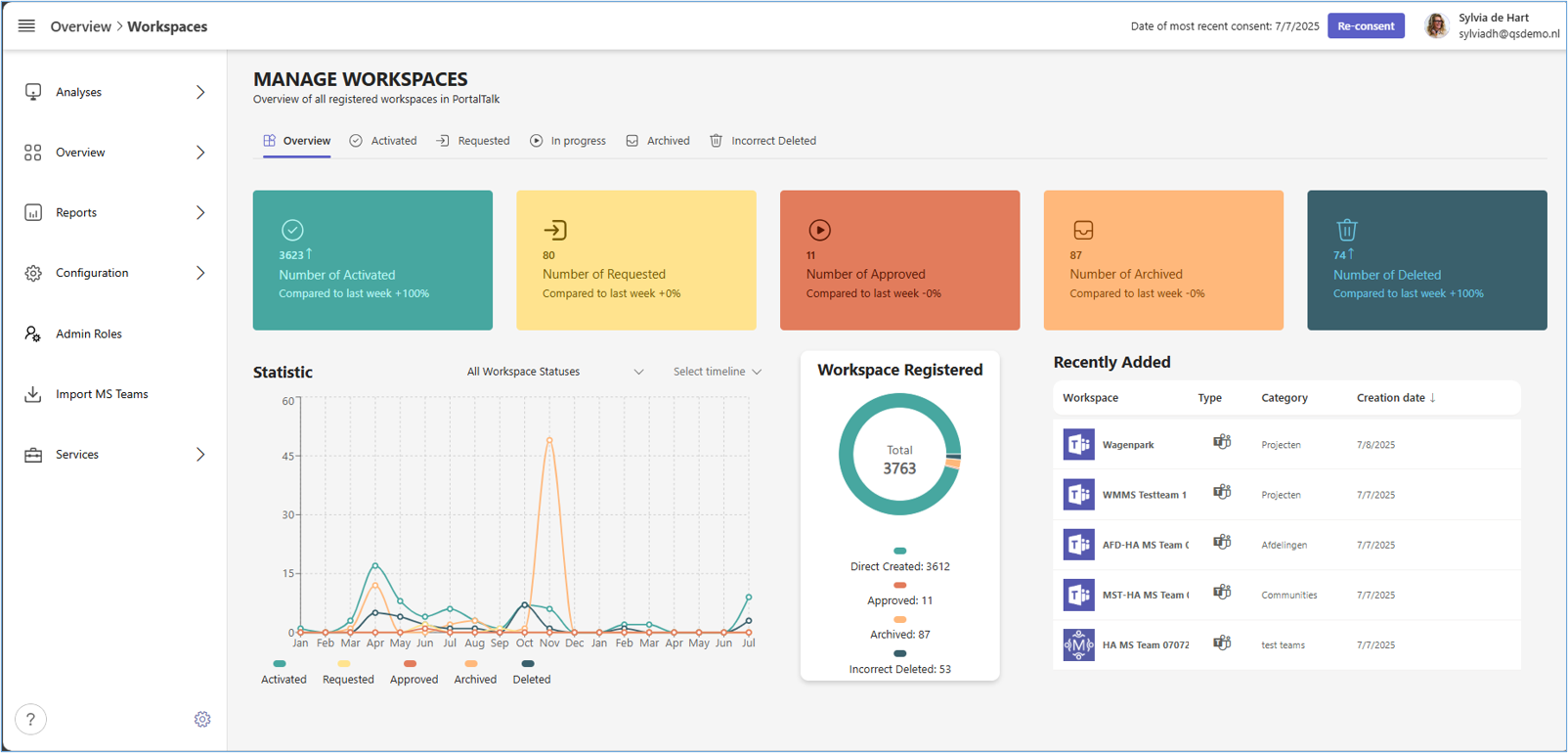
.png)